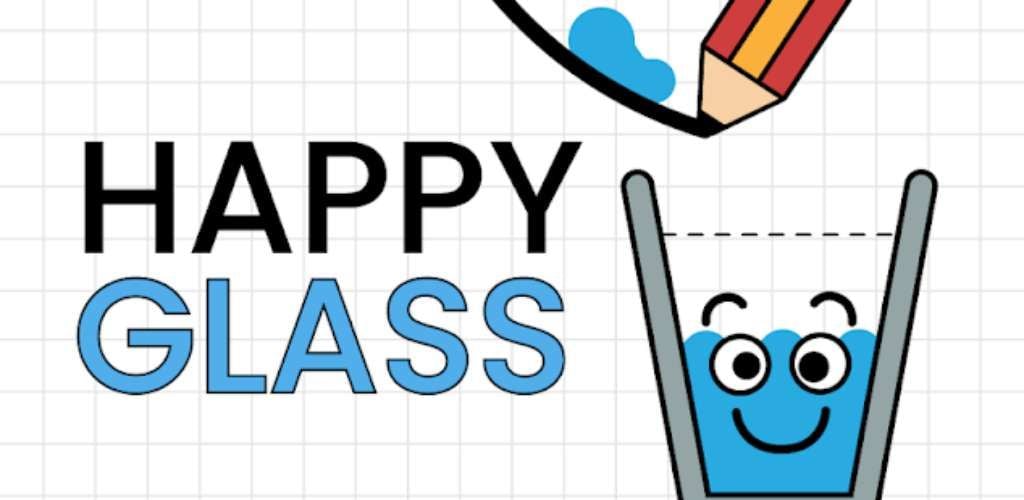World Tour (PVE), Chinobio Rally (PVP), and Kingdom Building are the three main game modes (collection and development). Players must progress through many levels in the "World Tour" mode in order to free the captured Princess Brigitte. The kingdom's decorations and structures can be purchased with the regular gold coins amassed during the adventure quest, and the gathering of special coins is what makes this phase of the game repeatable. Participants use tickets in the "Chinobio Rally" to compete against AI-simulated other players. The amount of clever moves used and the quantity of coins gathered per unit of time are used to calculate the score.
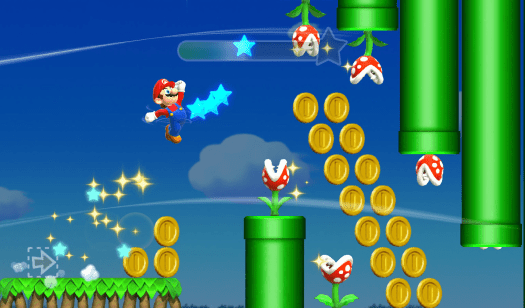
Players eventually merge the resources they gather in the first two medium modes to create kingdoms. The population of Chinobio must increase in order to upgrade the castle, and various monies must be accumulated in order to unlock special structures and buy larger plots. The crumbling palace that Kuba demolished is being meticulously restored to its elegant former splendor. It is important to note that certain special constructions will also offer players challenges with levels that offer various resource rewards.